Adobe @ Home
All the Adobe Creative Cloud products are available FREE for your personal devices using our SMUS licensing plan
Please follow these steps to download and use any of their software products on your device:
Your screens may vary depending on your device
PLEASE NOTE: Adobe only allows 2 concurrent logins with the same email address. If you are logged in on 2 personal devices it will not let you log onto a SMUS device as well.
Log out of a device when not in use.
1) Go to the Adobe Home page (Canada) on your device: Adobe Canada http://adobe.com/ca
2) Tap/Click on the Sign In link
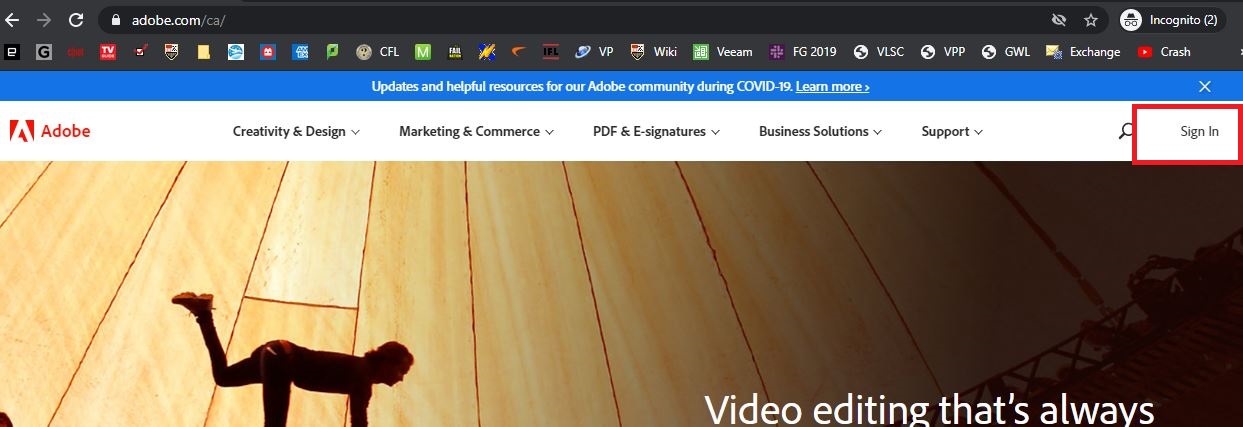
3) Fill in your SMUS email address and tap/click Continue
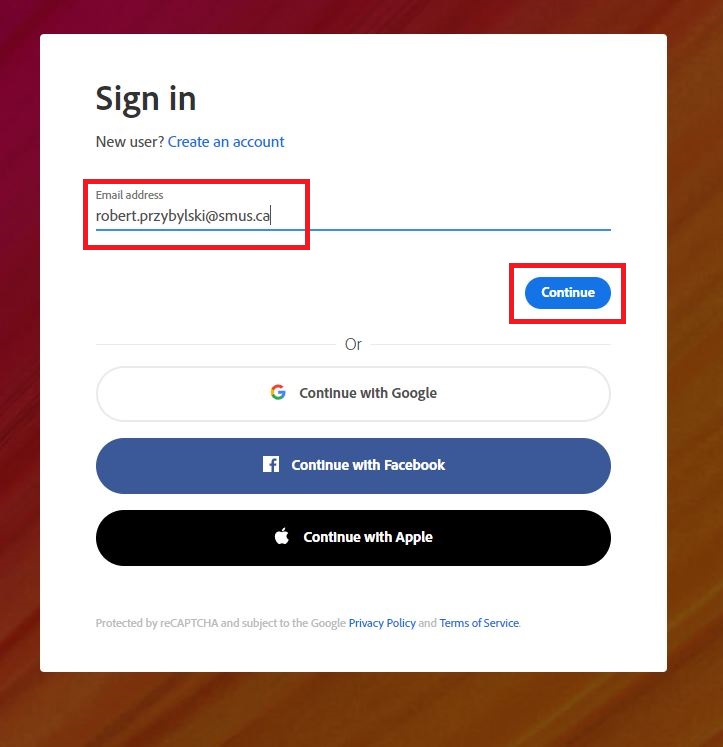
4) Choose Company or School Account
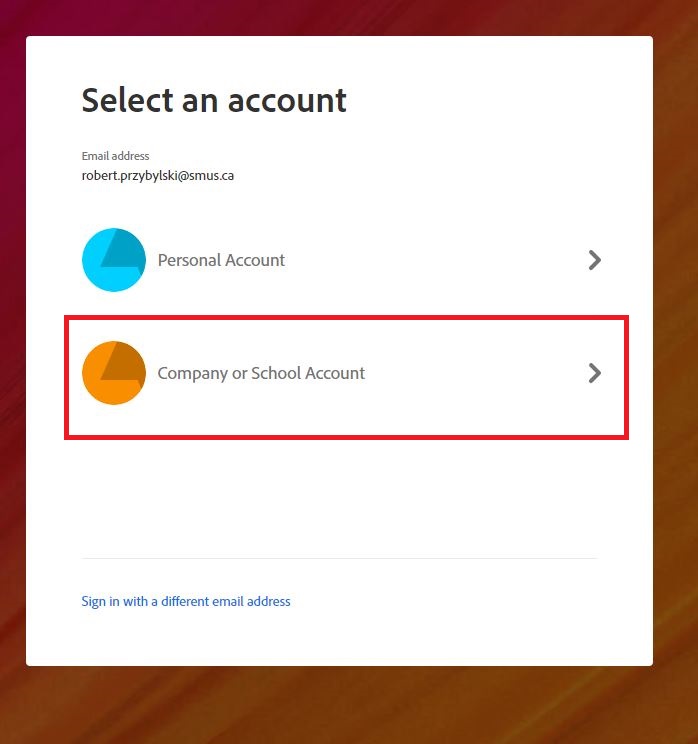
5) Sign In using the usual SMUS login page
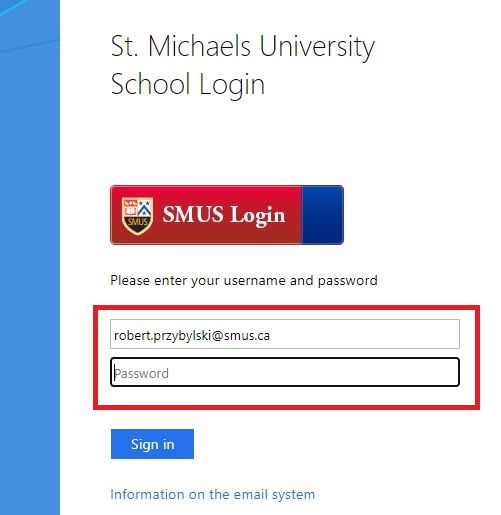
6) Select the Apps tab
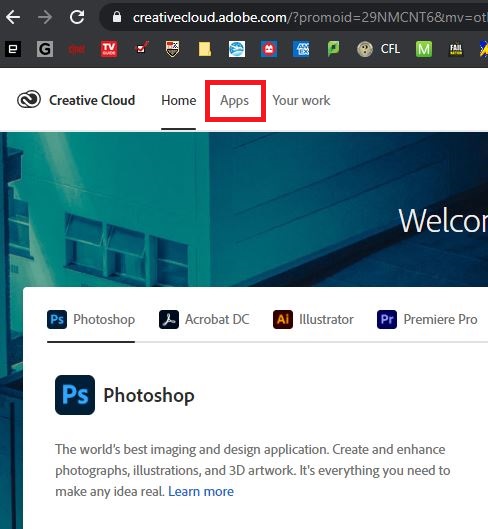
7) Download and Install any of the many Apps available to you
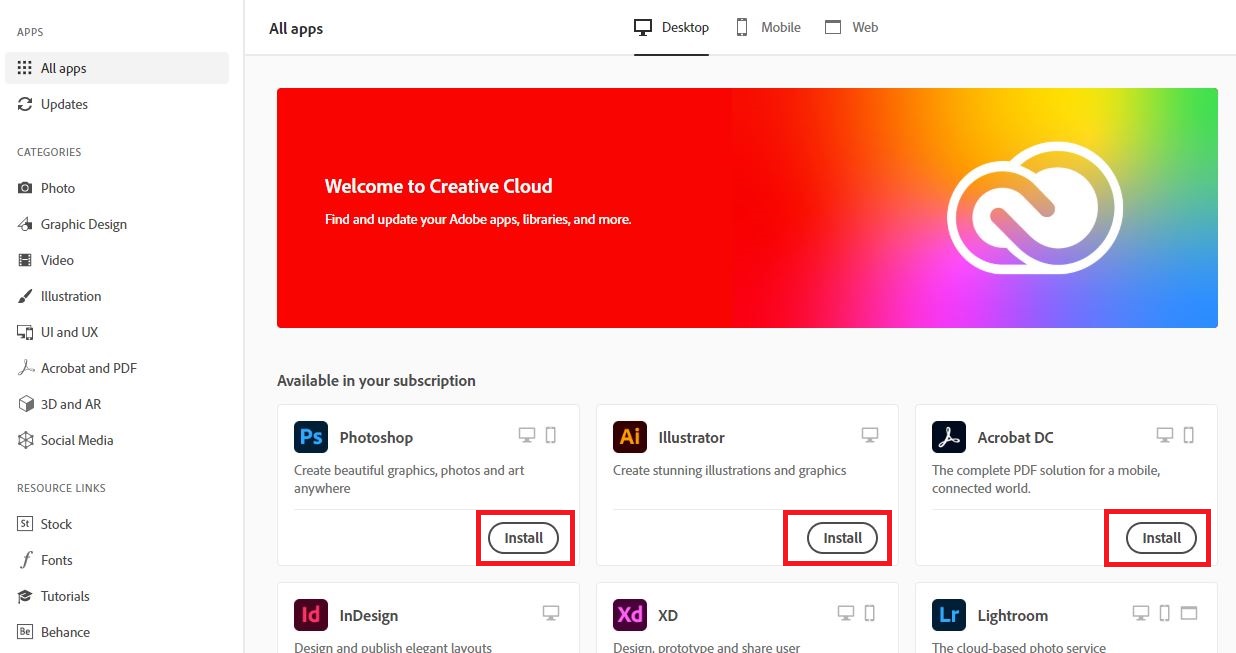
8) You can also select the Mobile tab under apps to install phone or tablet apps
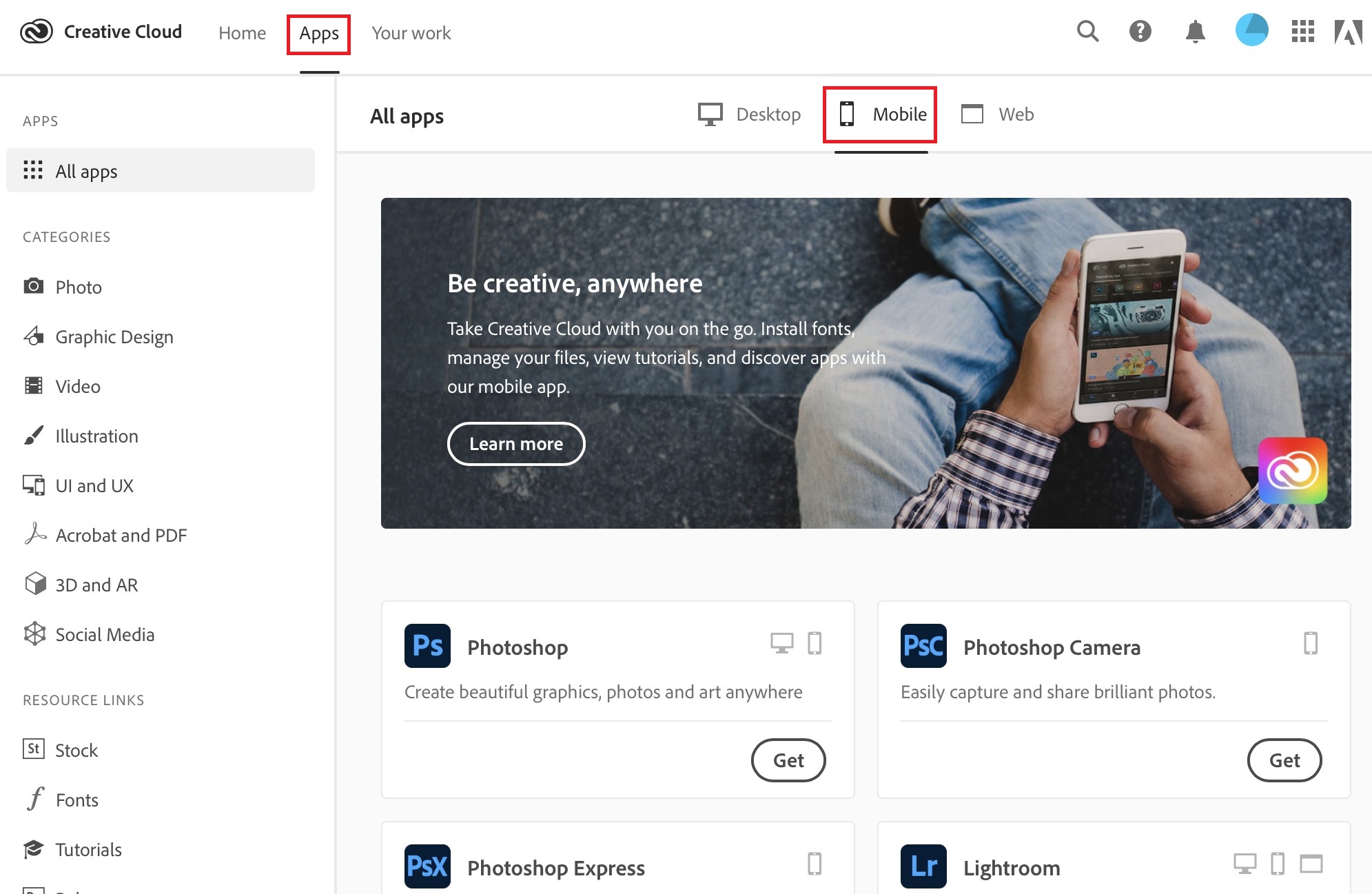
9) When starting computer or mobile apps - you may get asked to login again to use them. Just follow the same steps above and login with your usual SMUS email address and username/password.
